The Active Directory Group Policy Folder Redirection extension reports "MMC has detected an error in a snap-in" and "FRSettingRead failed with -2147020590"
When using the Active Directory Group Policy Folder Redirection extension reports "MMC has detected an error in a snap-in"
If you generate an XML report of the GPO you see "FRSettingRead failed with -2147020590" in the XML.
<ExtensionData>
<Error>
<Details>FRSettingRead failed with -2147020590</Details
<Description>Errors.Extensions.GeneralError</Description>
</Error>
<Name>Folder Redirection</Name>
</ExtensionData>
This can occur if you set the folder redirection to "Advanced" but do not provide any security group memberships and click OK.
The following error is shown.
Resolution:
Closing and opening the MMC should correct the issue, however if this doesn't solve the issue the configuration files for the Folder Redirection extension can be found here replacing the domain name and the Group Policy GUID as required.
\\demo2022.int\sysvol\demo2022.int\Policies\{F3272B13-E972-4F6C-8048-3A640002FF27}\User\Documents & Settings\
- fdeploy.ini
- fdeploy1.ini
NOTE: The files are hidden. Ensure you have a full system backup before making any changes to the configuration files.
Why not check out our Group Policy Audit and Documentation Tool?

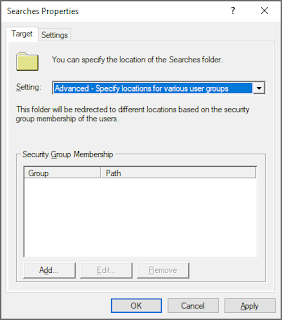


Comments
Post a Comment