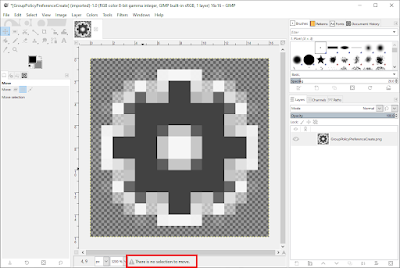Installing SQL Server 2019 or SQL Server 2022 shows "Microsoft ODBC Driver 17 for SQL Server" error "The feature you are trying to use is on a network resource that is unavailable".

When you try to install SQL Server 2019 or SQL Server 2022 shows "Microsoft ODBC Driver 17 for SQL Server" error "The feature you are trying to use is on a network resource that is unavailable". While you're here, why not check out our SQL Server Audit Tool... ? This issue can be caused if the Microsoft ODBC Driver 17 for SQL Server has been installed but the MSI file that installed it is not available. You can solve this issue by manually uninstalling the Microsoft ODBC Driver 17 for SQL Server from Programs and Features. It seems that the issue is a bug in the Microsoft ODBC Driver 17 for SQL Server installer - regardless of how you install the driver if you goto Programs and Features you can right click and "Change" the installation and it will work correctly. You can even click on Change and then run a Repair.... However, if you right click and select Repair... The error will be shown - so it seems likely that the SQL Server 2022 installer is tryi...