SOLVED: The Move Tool doesn't move the image in GIMP and the error "There is no selection to move" is shown
If you're using GIMP you may find that the move tool stops working and it's impossible to drag the current layer around. The error "There is no selection to move" is shown in the toolstrip.
It is not obvious what the issue is however this can occur if the move tool is configured to use the selection rather than the layer.
To resolve the issue select the Layer icon next to the "Move:" command and optionally select the "Move the active layer" radio button.
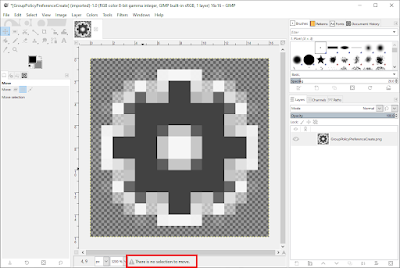
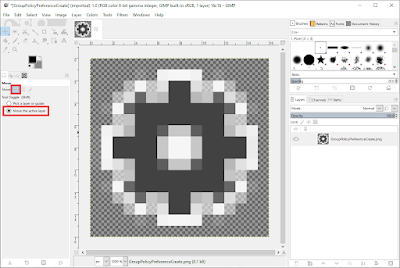

Comments
Post a Comment