How to register the Active Directory Schema Management MMC snap-in if it is missing
When you try and find the Active Directory schema management MMC you find that it's missing.
For security reasons Microsoft do not install the snap-in by default and it has to be installed manually using the command:
regsvr32 schmmgmt.dll
The Active Directory Schema snap-in can then be added to an MMC by selecting File > Add/Remove Snap-in... or by pressing Ctrl+M.
Ensure that you run the command using an Administrator account in an elevated command prompt otherwise you will see the error:
The module “schmmgmt.dll” was loaded but the call to DllRegisterServer failed with error code 0x80040201.
For more information about this problem, search online using the error code as a search term.
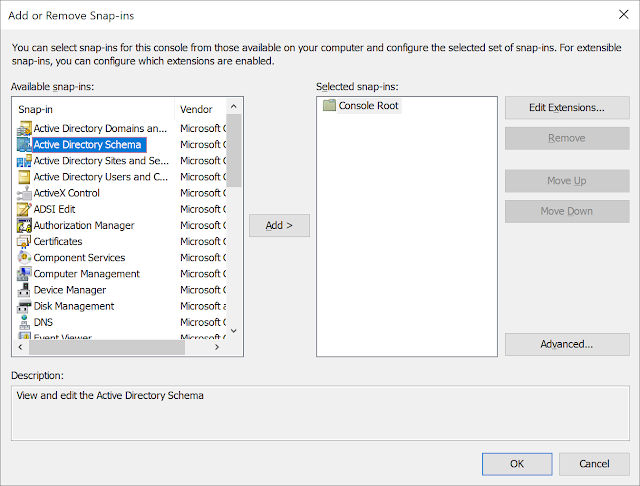


Comments
Post a Comment