SOLVED: You get a blue screen error 0XC00002E2 on a Windows domain controller after a Windows update
You may experience a blue screen error 0XC00002E2 on a Windows domain controller after a Windows update.
When the server reboots select Troubleshoot
Then Startup Settings
At the prompt select Directory Services Repair Mode
When the server reboots login using the Active Directory restore mode password.
- ntdsutil
- activate instance ntds
- files
- integrity
This may display information similar to the following
Could not initialize the Jet engine: Jet Error -501.
Failed to open DIT for AD DS/LDS instance NTDS. Error -2147418113.
This indicates that the NTDS database is corrupt.
Then enter the following at the same prompt to view information on the NTDS files.
- info
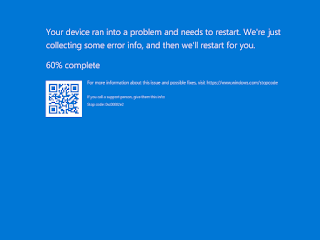




-2023-04-03-15-19-55.png)



Comments
Post a Comment