Group Policy Management Report Shows: Display names for some settings cannot be found. You might be able to resolve this issue by updating the .ADM files used by Group Policy Management.
When using the Group Policy Management to view a Group Policy report you see the error under the section "Extra Registry Settings"
Display names for some settings cannot be found. You might be able to resolve this issue by updating the .ADM files used by Group Policy Management.
This can occur when the ADMX files have only been placed in
- C:\windows\PolicyDefinitions
And the ADML (the language files) have been placed in the language directory
- C:\windows\PolicyDefinitions\en-US
For the files to work correctly they will often need to be stored in the central policy store
\\domain name\SYSVOL\domain name\policies\PolicyDefinitions
More information on the central store can be found here
Why not check out our Group Policy Audit and Documentation Tool?
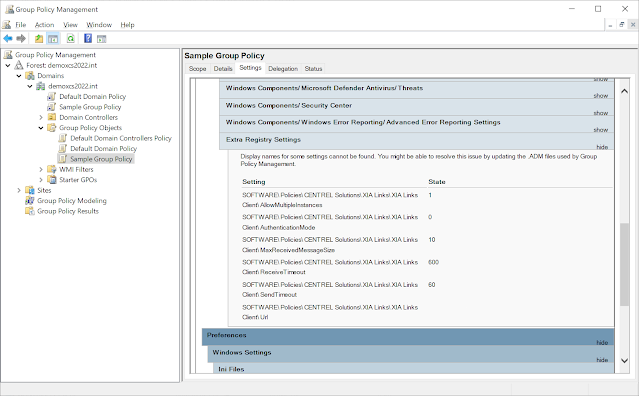


Comments
Post a Comment