When reading the WMI class Win32_LogicalFileSecuritySetting the SACL property is null
When you try and read the NTFS audit permissions of a file or folder using WMI with the class Win32_LogicalFileSecuritySetting the SACL property is null.
This can be because the user executing the command doesn't have the SeSecurityPrivilege.
PowerShell
The following command will work correctly with PowerShell as long as the user running the command has the SeSecurityPrivilege - with UAC enable PowerShell will need to be run elevated by right clicking PowerShell and selecting Run as Administrator.
$securitySetting = Get-CimInstance -ClassName "Win32_LogicalFileSecuritySetting" -Filter "Path='c:\\temp'";
$securityDescriptor = Invoke-CimMethod -InputObject $securitySetting -MethodName "GetSecurityDescriptor";
$securityDescriptor.Descriptor.SACL;
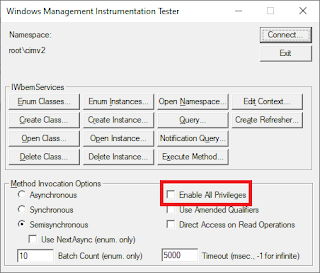

Comments
Post a Comment