Outlook Web Access spell check not working in Firefox
I normally use Outlook Web Access (OWA) in Internet Explorer where the spelling is done by the web site itself. I started using Firefox and found that the spelling doesn't work (the spell check is left to the browser to do itself.)
What you might find however is that no dictionaries are loaded into Firefox which leaves you without a spell check.
It's quite easy to resolve...
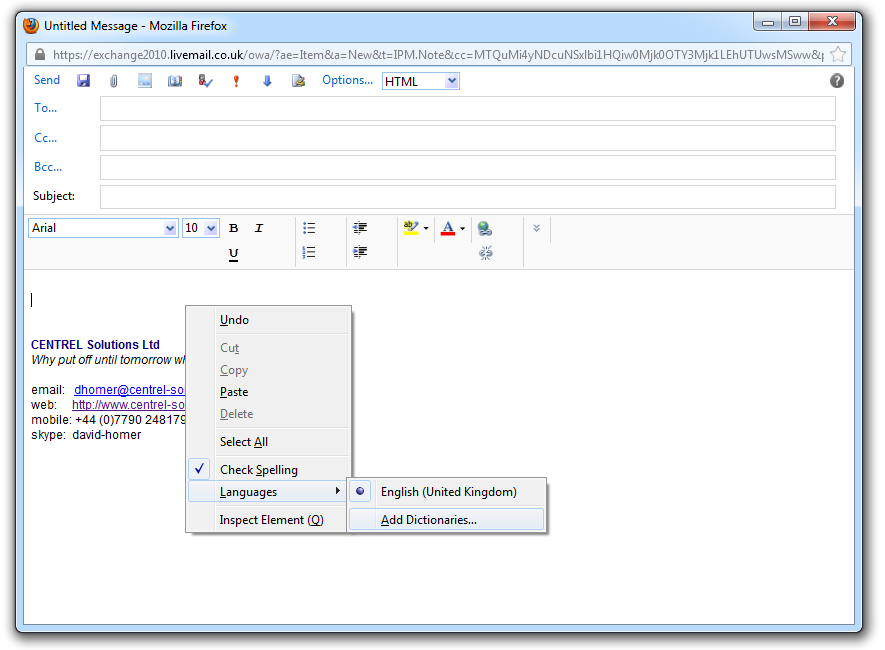
Please view our site... Server Documentation
What you might find however is that no dictionaries are loaded into Firefox which leaves you without a spell check.
It's quite easy to resolve...
- Right click within the browser window
- Ensure that "Check spelling" is ticked
- Goto "Languages"
- "Add dictionaries" and add the required dictionary
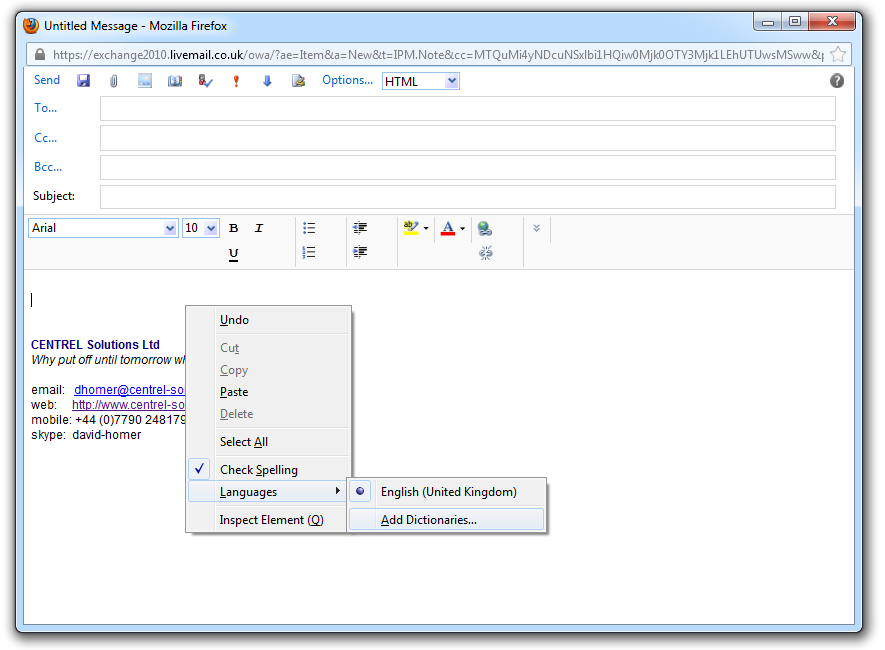
Please view our site... Server Documentation

Comments
Post a Comment