Unable to connect to iPhone personal hotspot using WiFi - "Cannot connect to network" and blue hotspot bar flickers on phone
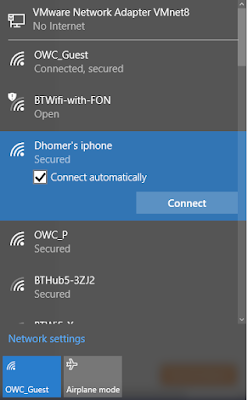
When you try to connect to the iPhone personal hotspot using WiFi you get an error "Cannot connect to network" and blue hotspot bar flickers on phone. There are no errors shown on the phone and on the laptop you are not prompted to enter the password. The hotspot works with a USB cable To solve this issue try the following: On the iPhone goto Settings > General > About > Name Change the name to something simple without any apostrophes or other special characters Goto Settings > Wi-Fi and disable Wi-Fi Goto Settings > Personal Hotspot > and disable personal hotspot Goto Settings > Personal Hotspot > and enable personal hotspot and enable Wi-Fi when prompted. You should now be able to connect.


