VMware Workstation "Failed to lock the main memory file"
When attempting to start a virtual machine on VMware Workstation you may see the error"Failed to lock the main memory file" and you are prompted whether to discard or preserve the data.
It's worth clicking preserve and trying to start the virtual machine again at this point. If you still get the error try renaming the lock file found in the virtual machine's location on the file system.
The file will have a .vmem.lck extension for example.
DEMO-CLUS2K8-01-2127748b.vmem.lck
And then the virtual machine should start again OK.
Document your VMware vCenter Configuration
It's worth clicking preserve and trying to start the virtual machine again at this point. If you still get the error try renaming the lock file found in the virtual machine's location on the file system.
The file will have a .vmem.lck extension for example.
DEMO-CLUS2K8-01-2127748b.vmem.lck
And then the virtual machine should start again OK.
Document your VMware vCenter Configuration
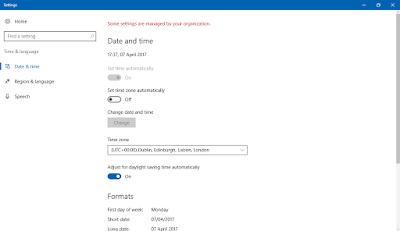
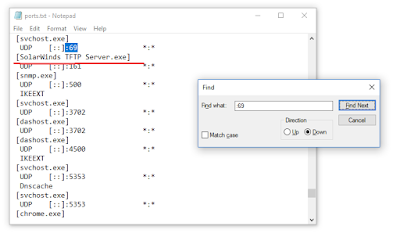
Thanks, the rename worked, but can you explain why that worked and what the error is about?
ReplyDeleteTHANKS BROTHER IT WORKED AND IT WAS SIMPLE TO SOLVE THIS ISSUE
ReplyDelete