Group Policy Management console reports error "You do not have permission to perform this operation). Access is denied."
When accessing the Group Policy Management console (even as Administrator) you may see the error "You do not have permission to perform this operation). Access is denied."
Resolution
Ensure that the share level permissions are set correctly on the SYSVOL share of the domain controller (or domain controllers) causing the issue.

To audit share level permissions including those set on the SYSVOL share see the following XIA Configuration page
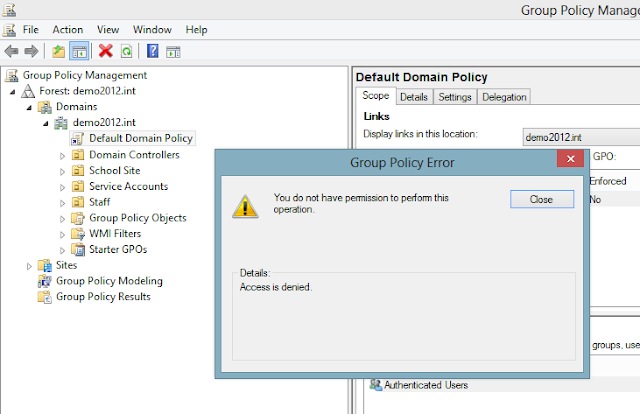
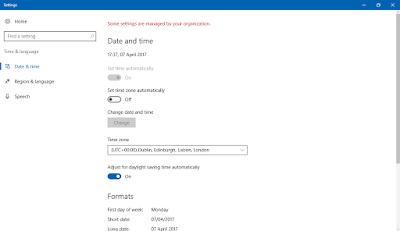
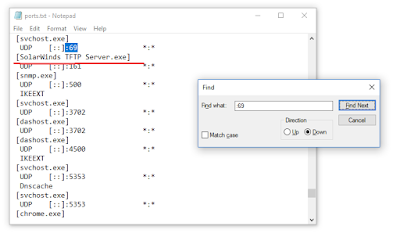
Comments
Post a Comment