Mouse moving and clicking by itself on Windows 10 - disabling the touchpad and pointing stick on a HP ZBook mobile workstation G5
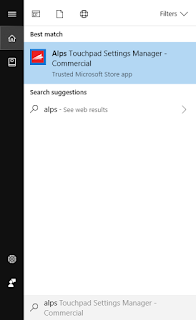
So I've had some problems recently with a new HP ZBook 17 G5 workstation running Windows 10 where the mouse was moving by itself and randomly clicking. This is immensly annoying and also quite a security risk - for example if you're in online banking it has the habit of clicking things you really don't want clicked. It turns out that the issue was caused by a faulty pointing stick (the mouse that's stuck in the middle of the keyboard). On this model of laptop it has its own buttons below it (and above the touch pad). The easiest way to fix this is to disable the touchpad and pointing stick (instead of having to get a replacement keyboard from HP). Open the ALPS settings from the start menu Turn off the enable tap In Device Manager right click any of the ALPS devices and disable them