VMware vCenter server appliance shows as "Photon-Machine" and you cannot logon
When you setup VMware vCenter server application (which runs on a virtual machine) on VMware workstation deployed from the OVF file you may be presented firstly with the login prompt
And shortly afterwards the "final" login screen which prompts you to login to http://photon-machine.
The problem is when you deploy using the OVF file the system is still processing the configuration information, you cannot however see any progress.
And shortly afterwards the "final" login screen which prompts you to login to http://photon-machine.
The problem is when you deploy using the OVF file the system is still processing the configuration information, you cannot however see any progress.


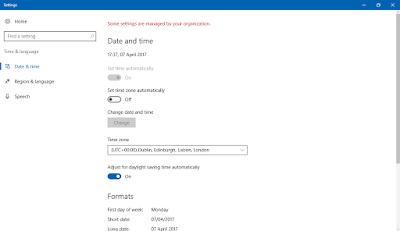
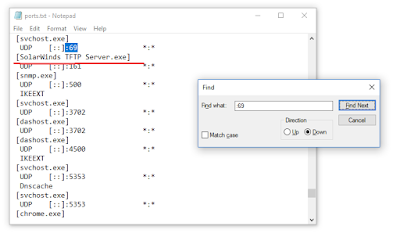
Comments
Post a Comment