A file that is required cannot be installed because the cabinet file .cab has an invalid digital signature. This may indicate that the cabinet file is corrupt.
When installing or upgrading the XIA Configuration Server you see the error
"A file that is required cannot be installed because the cabinet file <path>.cab has an invalid digital signature. This may indicate that the cabinet file is corrupt."
This is typically caused in a disconnected environment where the trusted certificate authorities are not updated automatically. The system can therefore not validate the certificate that was used to sign the XIA Configuration Server installer.
To validate the signature, right click the installer and select properties, and then view the Digital Signatures tab.
Select the signature and click Details, issues with the signature will be displayed here.
Clicking View Certificate and then viewing the Certification Path tab will display the certificates that are required to complete the chain.
More Information
For more information about disconnected environments please see the following Microsoft article
https://support.microsoft.com/en-us/help/2813430
Resolution
If any of the certificates from the trust chain displayed in the Certification Path tab are missing they can be manually downloaded from the DigiCert site.
https://www.digicert.com/digicert-root-certificates.htm
The required certificates should then be installed into the Trusted Root Certification Authorities certificate store.
"A file that is required cannot be installed because the cabinet file <path>.cab has an invalid digital signature. This may indicate that the cabinet file is corrupt."
This is typically caused in a disconnected environment where the trusted certificate authorities are not updated automatically. The system can therefore not validate the certificate that was used to sign the XIA Configuration Server installer.
To validate the signature, right click the installer and select properties, and then view the Digital Signatures tab.
Select the signature and click Details, issues with the signature will be displayed here.
Clicking View Certificate and then viewing the Certification Path tab will display the certificates that are required to complete the chain.
More Information
For more information about disconnected environments please see the following Microsoft article
https://support.microsoft.com/en-us/help/2813430
Resolution
If any of the certificates from the trust chain displayed in the Certification Path tab are missing they can be manually downloaded from the DigiCert site.
https://www.digicert.com/digicert-root-certificates.htm
The required certificates should then be installed into the Trusted Root Certification Authorities certificate store.



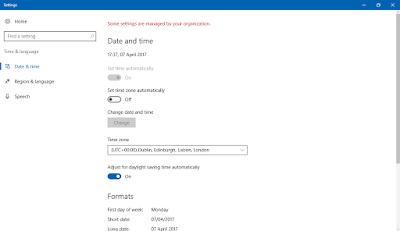
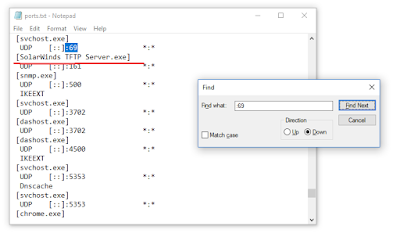
Comments
Post a Comment