The security identifier of the "NT SERVICE\WdiServiceHost" account is "S-1-5-80-3139157870-2983391045-3678747466-658725712-1809340420"
This week we have been working on support for PCI-DSS and CIS compliance auditing.
One of the CIS server requirements is to ensure that the following is configured
2.2.34 Set 'Profile system performance' to 'Administrators, NT SERVICE\WdiServiceHost' (Scored)
Rather than code string values into the product (which can cause problems with foreign language operating system installations) we use the well known security identifiers of these built in accounts.
The security identifier of the "NT SERVICE\WdiServiceHost" account does not appear to be documented (well not easily found anyway) so here it is.
The security identifier of the "NT SERVICE\WdiServiceHost" account is "S-1-5-80-3139157870-2983391045-3678747466-658725712-1809340420"
This has been tested on
One of the CIS server requirements is to ensure that the following is configured
2.2.34 Set 'Profile system performance' to 'Administrators, NT SERVICE\WdiServiceHost' (Scored)
Rather than code string values into the product (which can cause problems with foreign language operating system installations) we use the well known security identifiers of these built in accounts.
The security identifier of the "NT SERVICE\WdiServiceHost" account does not appear to be documented (well not easily found anyway) so here it is.
The security identifier of the "NT SERVICE\WdiServiceHost" account is "S-1-5-80-3139157870-2983391045-3678747466-658725712-1809340420"
This has been tested on
- Windows Server 2008 R2
- Windows Sever 2012
- Windows Server 2012 R2
- Windows 10
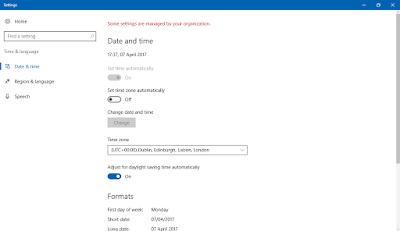
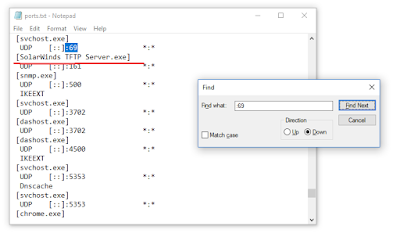
How does one add the NT SERVICE\WdiServiceHost using its SID into the GPO setting? Even when searching in the entire directory, with all object types, neither the user nor the SID is recognised.
ReplyDeletePlease see below...
DeleteI am having the same issue as Peter. I am working on reconcioling issues with an IRS audit and they want "NT SERVICE>WdiServiceHost" in the domain GPO. It cannot be found.
ReplyDeletePlease see below...
DeleteI don't think you'll be able to input the SID into group policy...
ReplyDeleteI would try and convert the SID (well known) into the account name (which can change based on localisation).
Try this and see if the account exists..
Maybe it's called something else?
Maybe it doesn't exist on your operating system - what version are you using?
Set wmi = GetObject("winmgmts:\\localhost\root\cimv2")
Set account = wmi.Get("Win32_SID.SID='S-1-5-80-3139157870-2983391045-3678747466-658725712-1809340420'")
msgbox account.ReferencedDomainName & "\" & account.AccountName
This is a local service account so depending on where you're putting it you may not see it - for example security filtering can only be set on accounts.
ReplyDelete