Browsing the MOB on ESX 6 displays 503 Service Unavailable (Failed to connect to endpoint: [N7Vmacore4Http20NamedPipeServiceSpecE:0x4bf02038] _serverNamespace = /mob _isRedirect = false _pipeName =/var/run/vmware/proxy-mob)
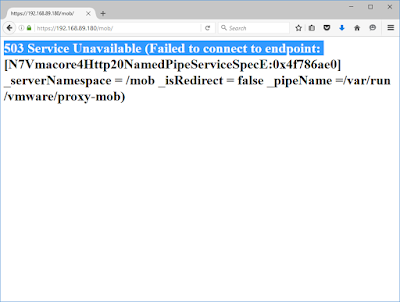
We've recently been looking to add updated support for our VMware documentation tool and have stumbled into the following error when trying to browse the API using the managed object browser (mob) 503 Service Unavailable (Failed to connect to endpoint: [N7Vmacore4Http20NamedPipeServiceSpecE:0x4bf02038] _serverNamespace = /mob _isRedirect = false _pipeName =/var/run/vmware/proxy-mob) This really is a terrible bit of error handling by VMware. It turns out that the MOB is disabled - for more information see the following blog post. http://www.virtuallyghetto.com/2015/02/quick-tip-vsphere-mob-is-disabled-by-default-in-esxi-6-0.html The setting to enable it can be found here... Perhaps VMware were too busy updating the new Flash web interface rather than taking the time to write the error message "The Managed Object Browser is disabled on this host...?"....