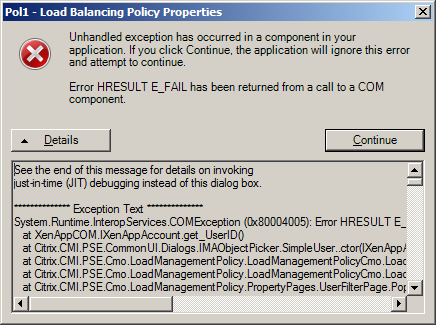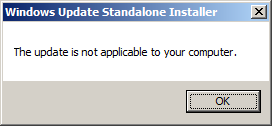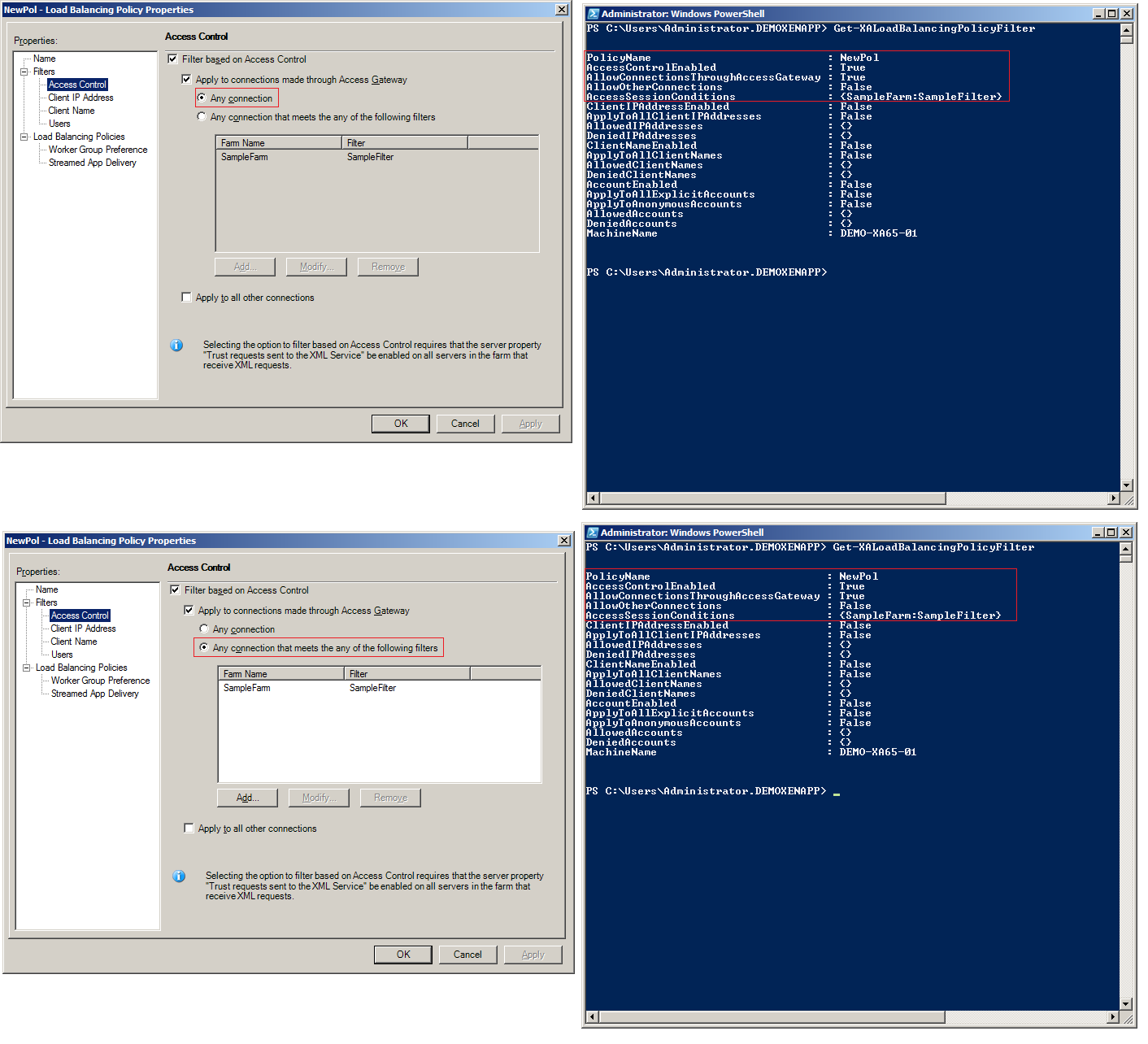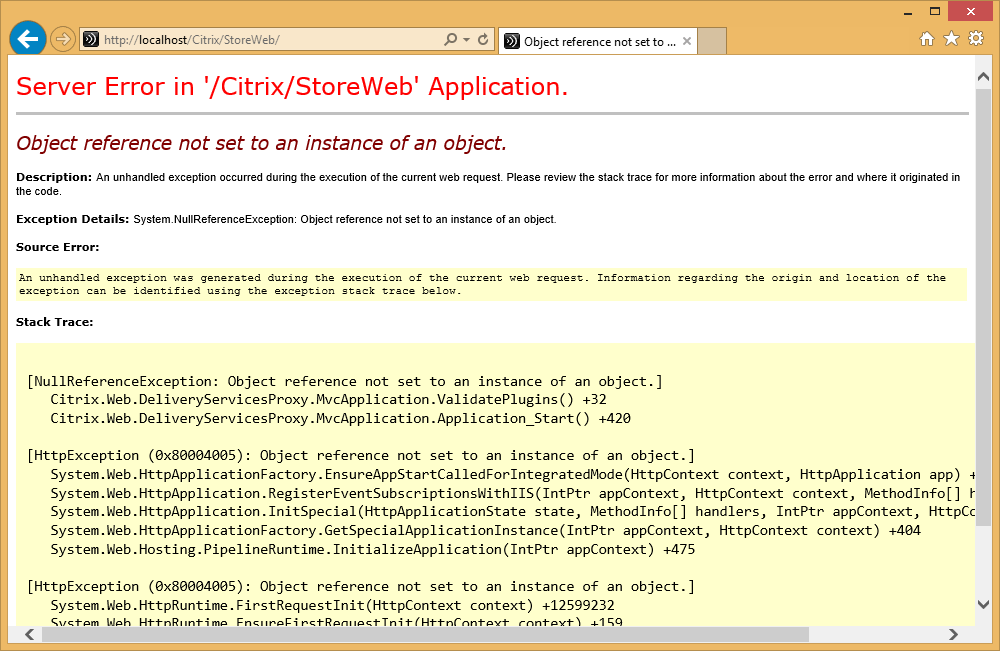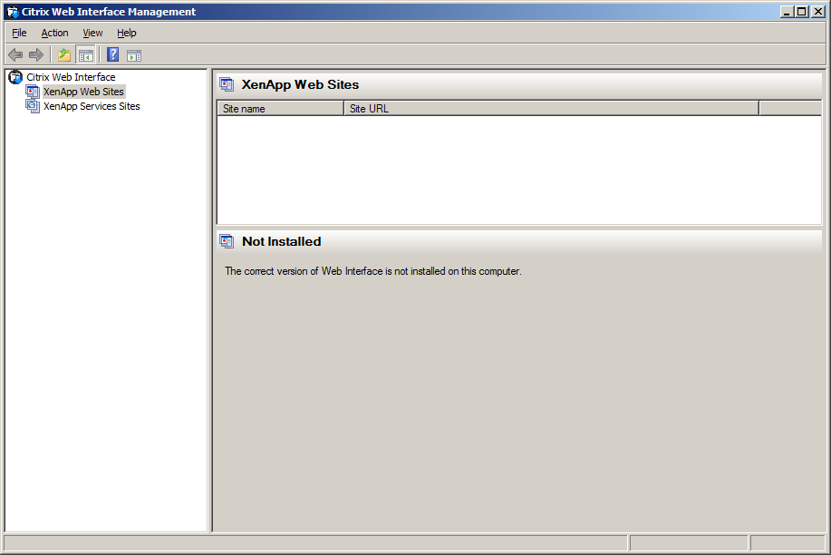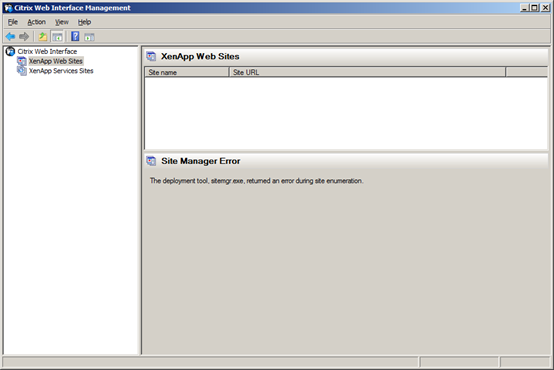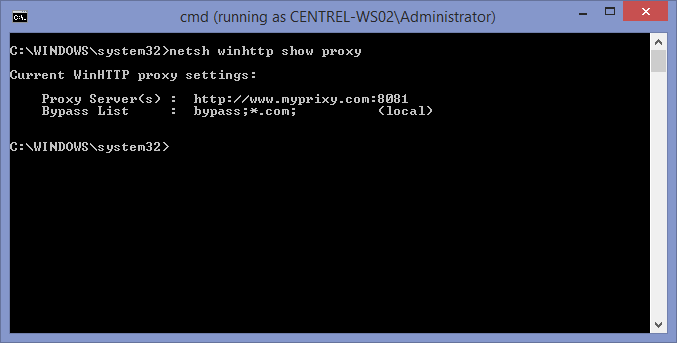Document WinRM (WS-MAN) settings automatically.
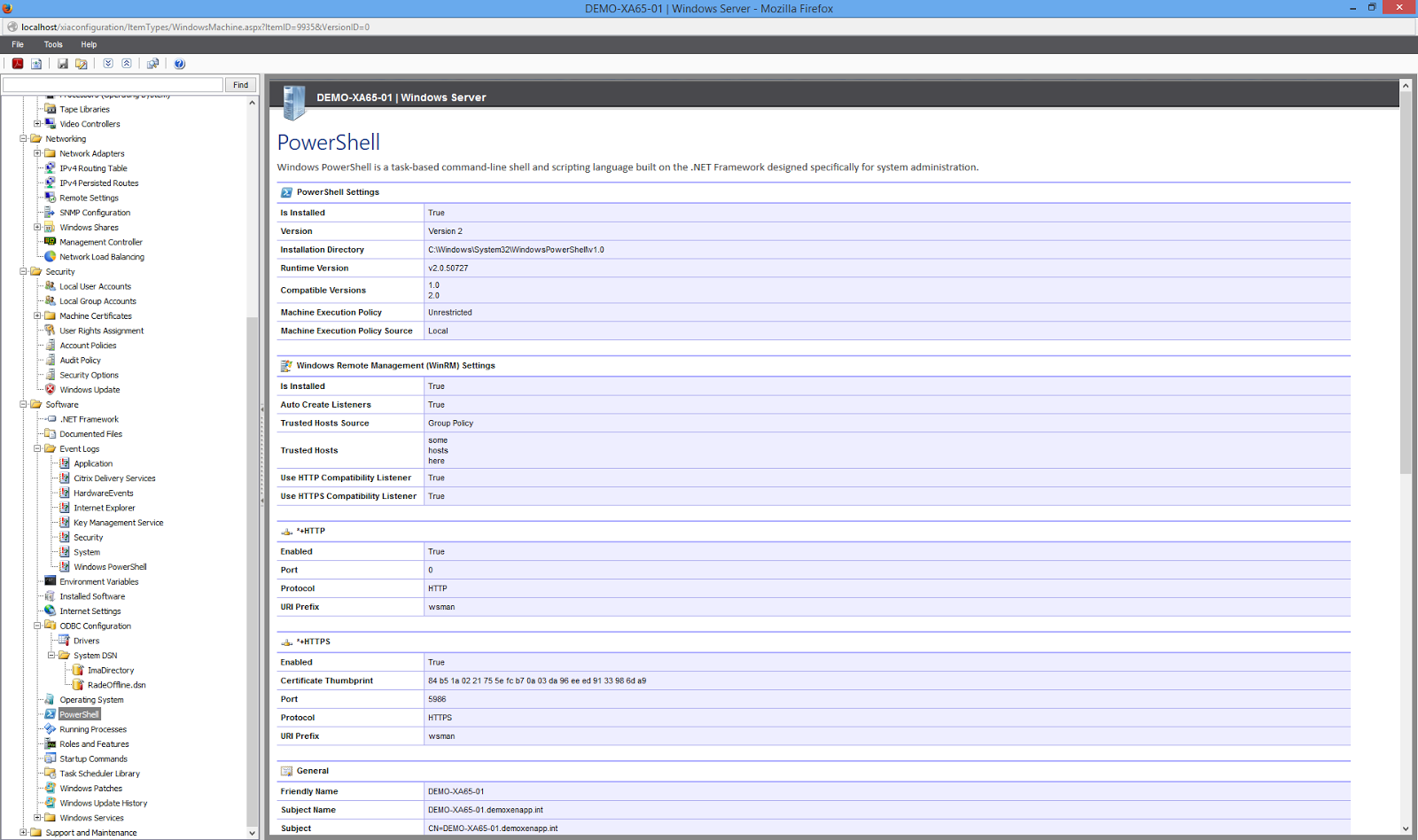
In XIA Configuration Server version 7 we added the ability to document Microsoft PowerShell settings In version 7.1 we're updating this and also including information about the WinRM (WS-MAN) configuration. WinRM is the technology that underpins PowerShell remoting and can be configured to use either HTTP or HTTPS as the transport protocol. XIA Configuration can help your network audit by providing information on Whether WinRM is installed Trusted hosts settings Whether auto create listeners is enabled Whether the compatibility listener settings are enabled in Group Policy Details of manually created listeners. Interested? If you would like to try XIA Configuration , download the free trial version , or visit our purchase page.