System Center 2012 R2 Configuration Manager Setup Wizard reports 'Setup is unable to connect to SQL Server with the connection information provided.'
When trying to install System Center Configuration Manager 2012 R2 you may see the following error reported by the setup wizard
"Setup is unable to connect to SQL Server with the connection information provided. Verify the following:
- The SQL Server and instance names are entered correctly
..."
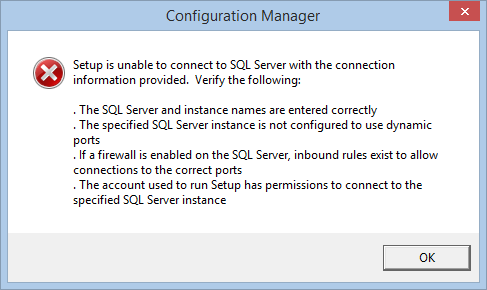
Why not check out our IT Documentation Tool ...?
You can connect the SQL instance using SQL Management Studio correctly using the server or instance name.
However... if you try and connect to the SQL instance using the SQL Management Studio using the fully qualified domain name - for example "DEMO-SC2012R2.demonstration.int" this fails with "Access Denied".
Check the SQL Server Configuration Manager and make sure that TCP/IP is enabled (this may be disabled by default for a SQL Express installation). When you connect using the NetBIOS name of the SQL instance then shared memory can be used however when using the FQDN a TCP/IP connection is used.
Enable TCP/IP and restart your SQL server and you should be able to proceed with the installation.
"Setup is unable to connect to SQL Server with the connection information provided. Verify the following:
- The SQL Server and instance names are entered correctly
..."
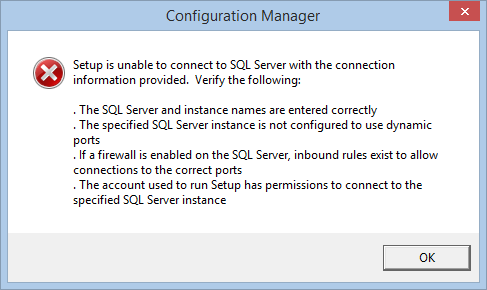
Why not check out our IT Documentation Tool ...?
You can connect the SQL instance using SQL Management Studio correctly using the server or instance name.
However... if you try and connect to the SQL instance using the SQL Management Studio using the fully qualified domain name - for example "DEMO-SC2012R2.demonstration.int" this fails with "Access Denied".
Check the SQL Server Configuration Manager and make sure that TCP/IP is enabled (this may be disabled by default for a SQL Express installation). When you connect using the NetBIOS name of the SQL instance then shared memory can be used however when using the FQDN a TCP/IP connection is used.
Enable TCP/IP and restart your SQL server and you should be able to proceed with the installation.

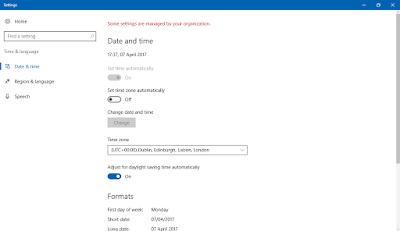
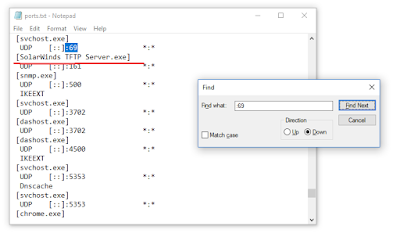
Comments
Post a Comment