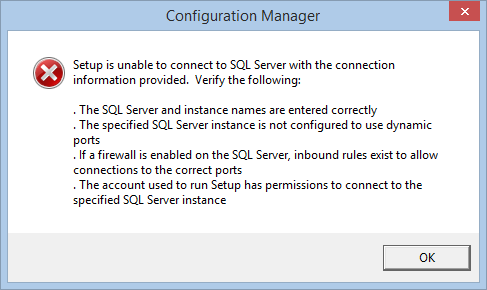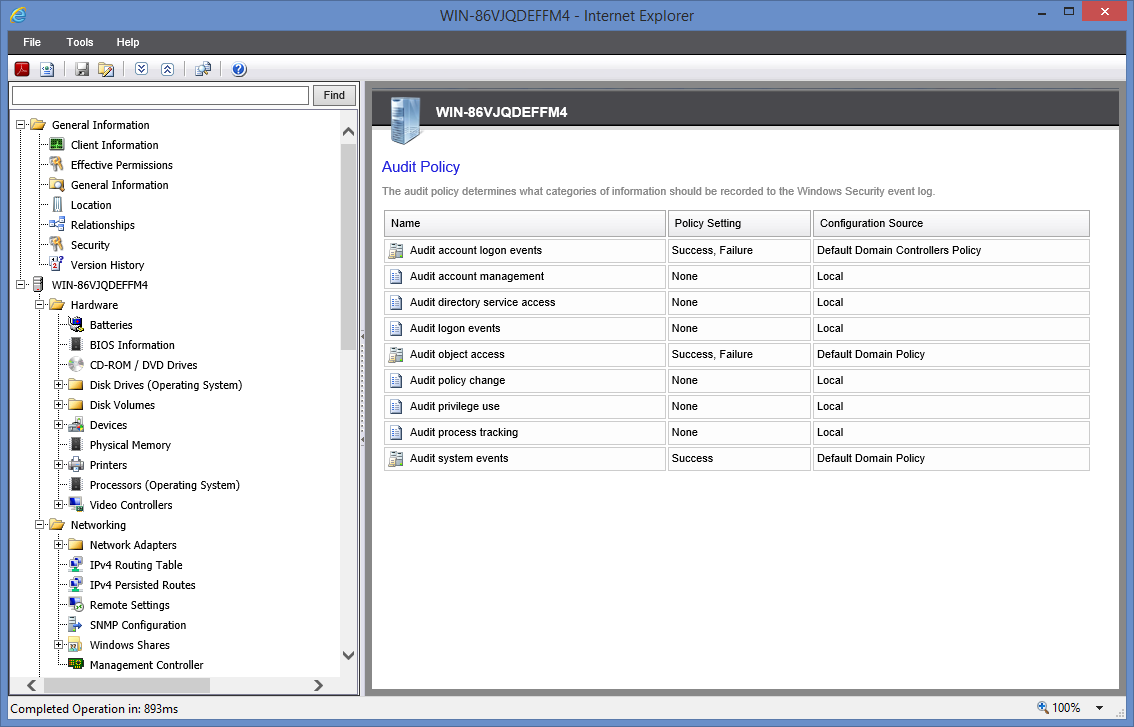When creating an Active Directory account you see the error "The name provided is not a properly formed account name." or " A device attached to the system is not functioning."
When creating an Active Directory account you see the error "The name provided is not a properly formed account name." or " A device attached to the system is not functioning." This can be caused by the SAM account name value that is being entered for the user which must only contain valid characters but must also be 20 characters long or less. For more information see the following Microsoft article. http://msdn.microsoft.com/en-us/library/ms679635(v=vs.85).aspx We've updated XIA Automation Server in version 2.2 to provide a more informative error message than the one provided by Windows Creation of the account failed. The SAM account name (user logon name pre-Windows 2000) value ' accountname ' exceeds the maximum 20 characters enforced by Windows. Automate Active Directory user account creation with XIA Automation Server